Smart Templates
Create templates using simple {{tokens}} in standard Office documents - Word, PowerPoint, and Excel.
Everything you wish mail-merge could do, with easy to create and maintain templates
Start creating documents with intelligent templates
Your own template. Lorem Ipsum is simply dummy text of the printing industry.
Replace images. Add the logo of your client directly into presentations or their invoice.
Standard Office documents. The result is a standard office document. Nothing custom. No add-ins. Just Office.
Advanced REST API. Power Automate and Logic App can do a lot, but for heavy lifting, there is a REST API.
Follow our simple 4-step process to generate new documents from templates
Lorem Ipsum is simply dummy text of the printing industry.
Lorem Ipsum is simply dummy text of the printing industry.
Lorem Ipsum is simply dummy text of the printing industry.
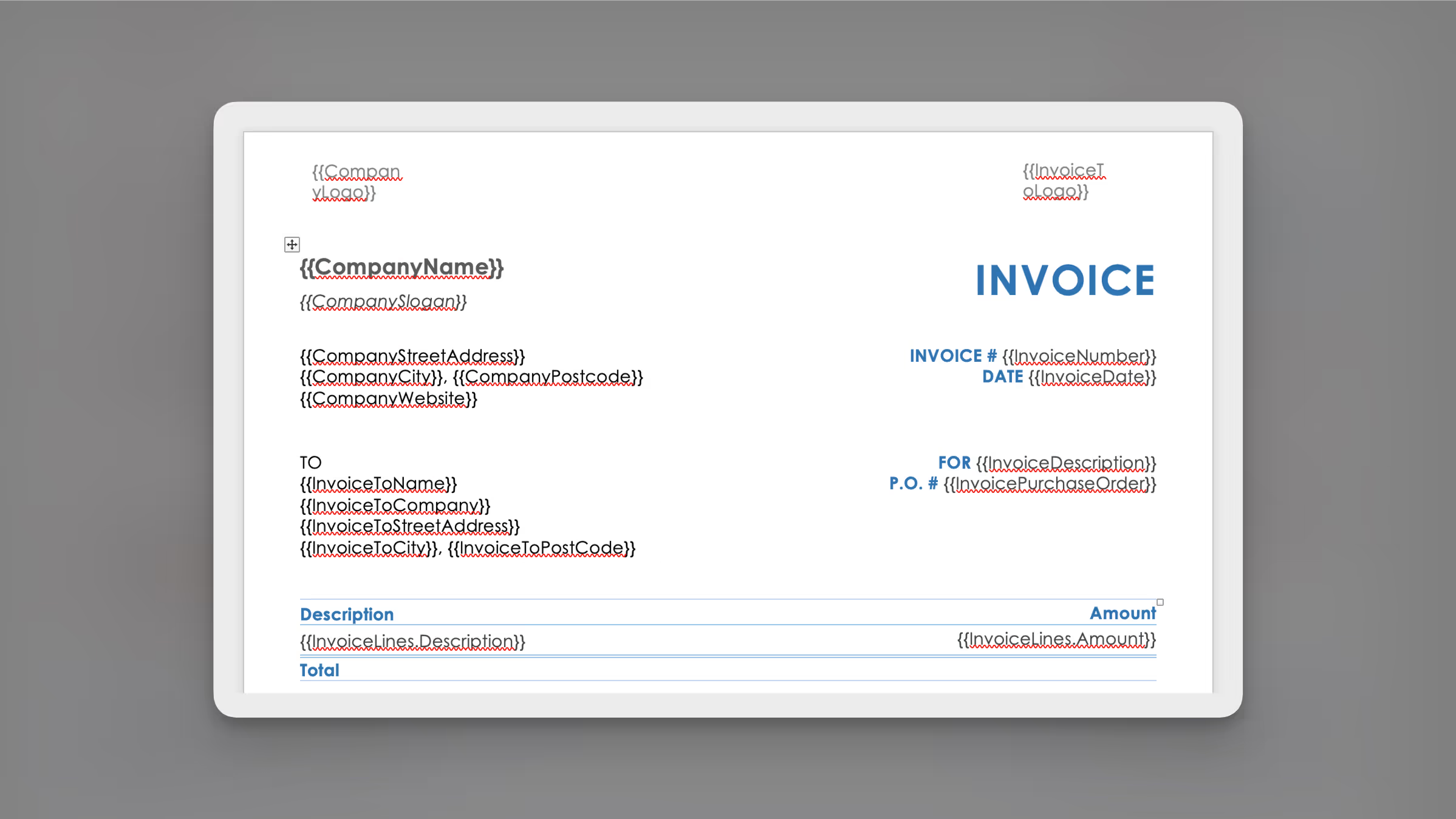
Add the logo of your client directly into presentations or their invoice.
Place data into rows of tables, for example Invoice Line Items. Powerful in Excel.
Create a single "Terms and Conditions" document, ensuring the latest version is always included in new documents.
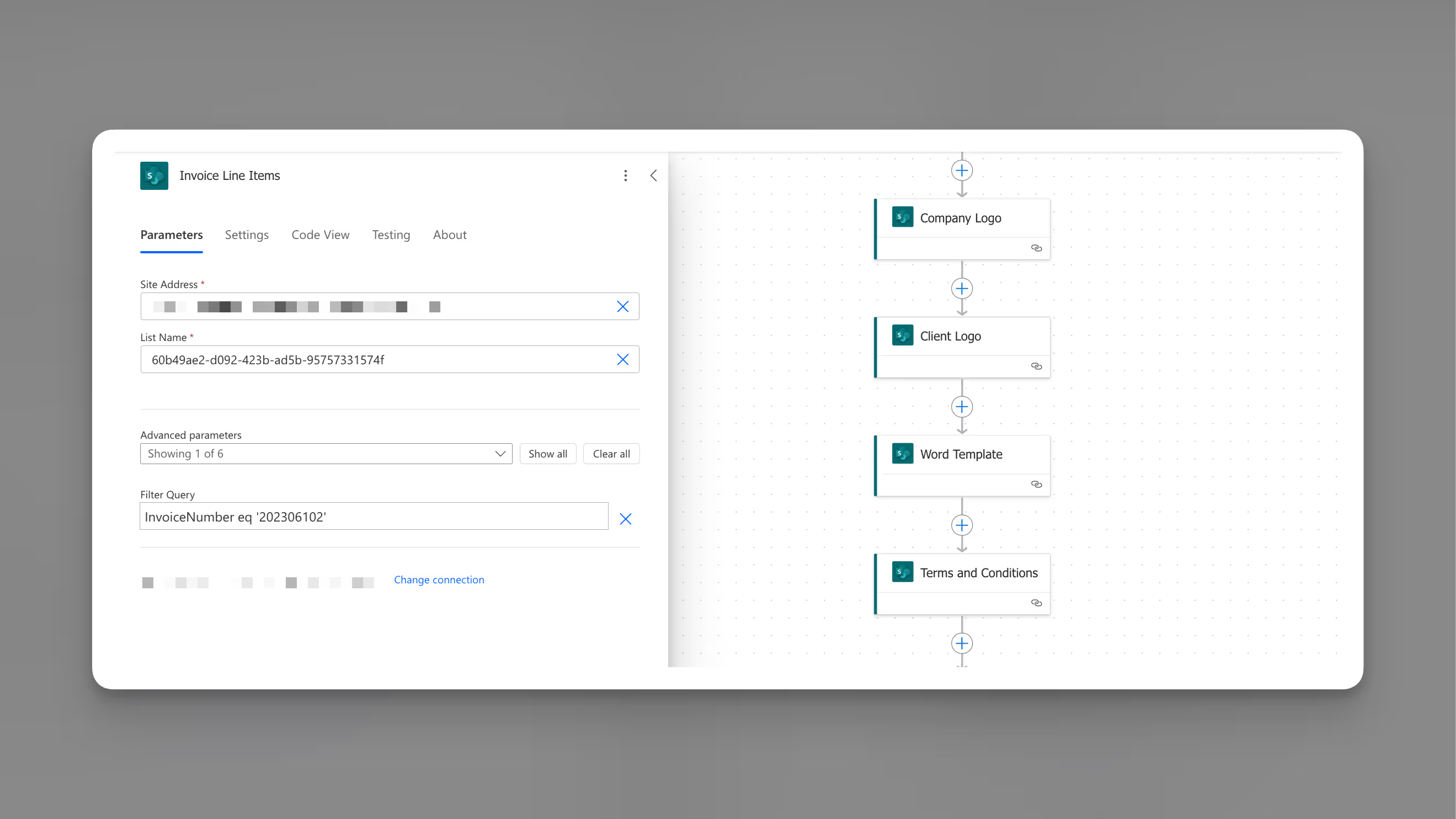
The result is a standard office document. Nothing custom. No add-ins. Just Office.
Optionally have the document returned in PDF format for easy sharing.
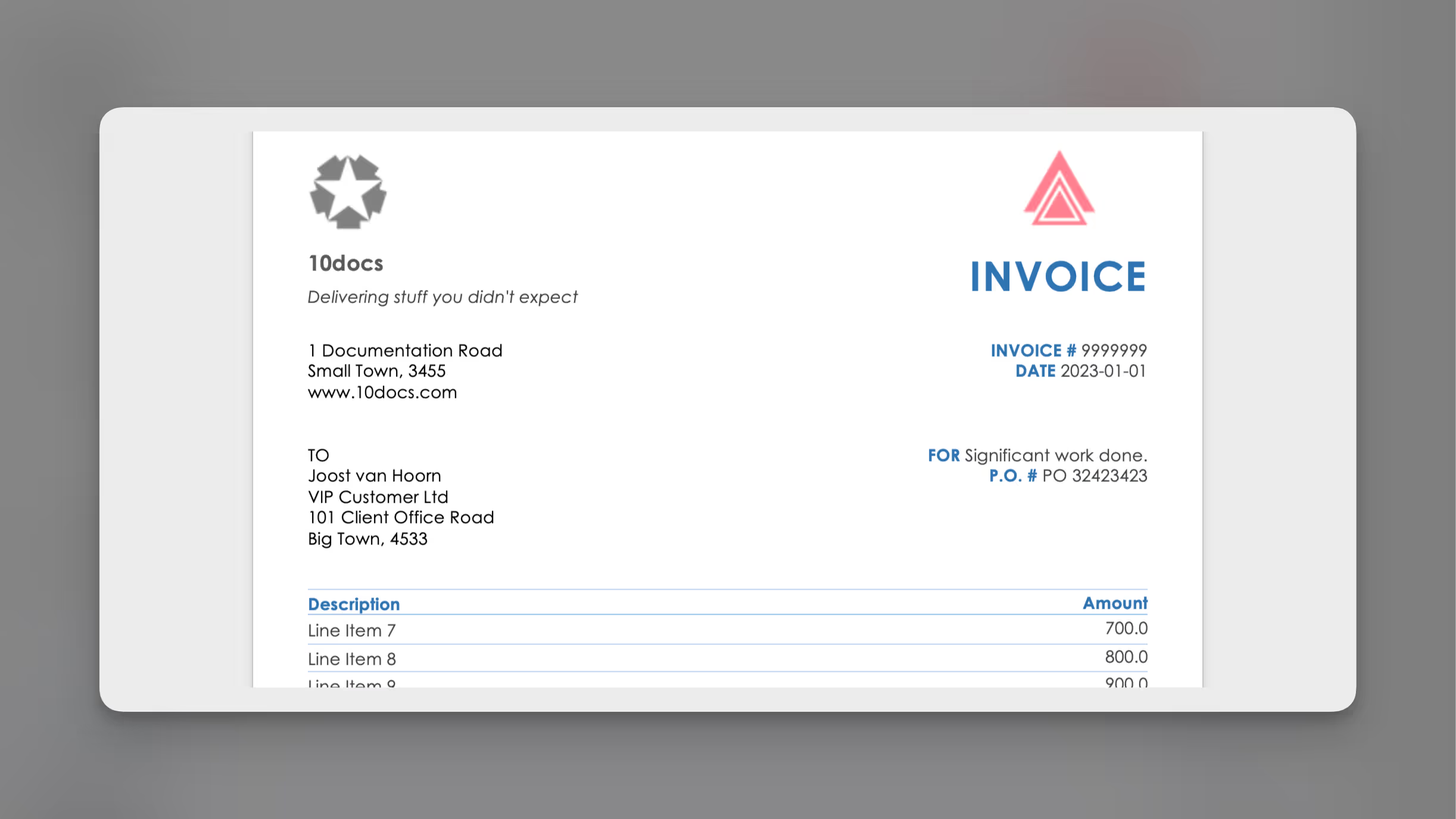
Power Automate and Logic App can do a lot, but for heavy lifting, there is a REST API.
Visit our documentation site for more details.
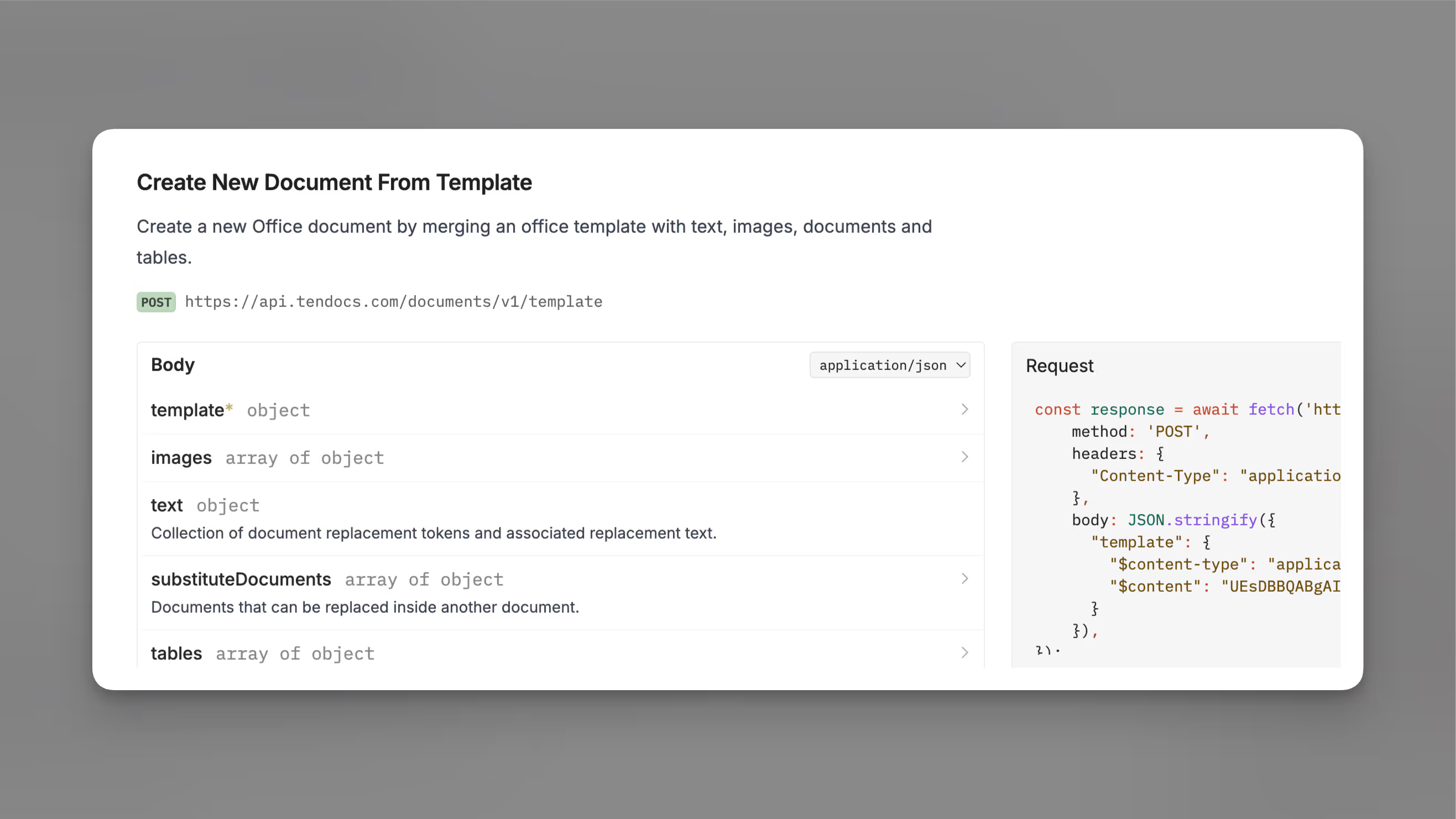
Create templates using simple {{tokens}} in standard Office documents - Word, PowerPoint, and Excel.
Dynamically replace images with client logos, photos, or any visual content directly in your documents.
Generate tables with dynamic data like invoice line items, product lists, or any structured information.
Include other documents like Terms & Conditions, ensuring the latest version is always used.
Advanced REST API for complex integrations with Power Automate, Logic Apps, and custom applications.
Generate standard Office documents or PDFs - no custom formats, add-ins, or proprietary files.