Office Document Support
Convert Word, PowerPoint, and Excel files with perfect formatting preservation and structure integrity.
Turn Office documents into formats that are easy to share, and easy for AI
Begin converting your documents with AI-powered format transformation
Your office document
Supports Word, PowerPoint and Excel.
The conversion type
Supports PDF for sharing, HTML for publishing and TXT for AI.
Converted document
Share, Save or Train based on the new document in the format you chose.
Transform your Office documents into shareable formats with AI-powered precision
Choose from Word documents, PowerPoint presentations, or Excel spreadsheets. Drag and drop for quick upload.
Our system automatically detects your document format and prepares it for optimal conversion.
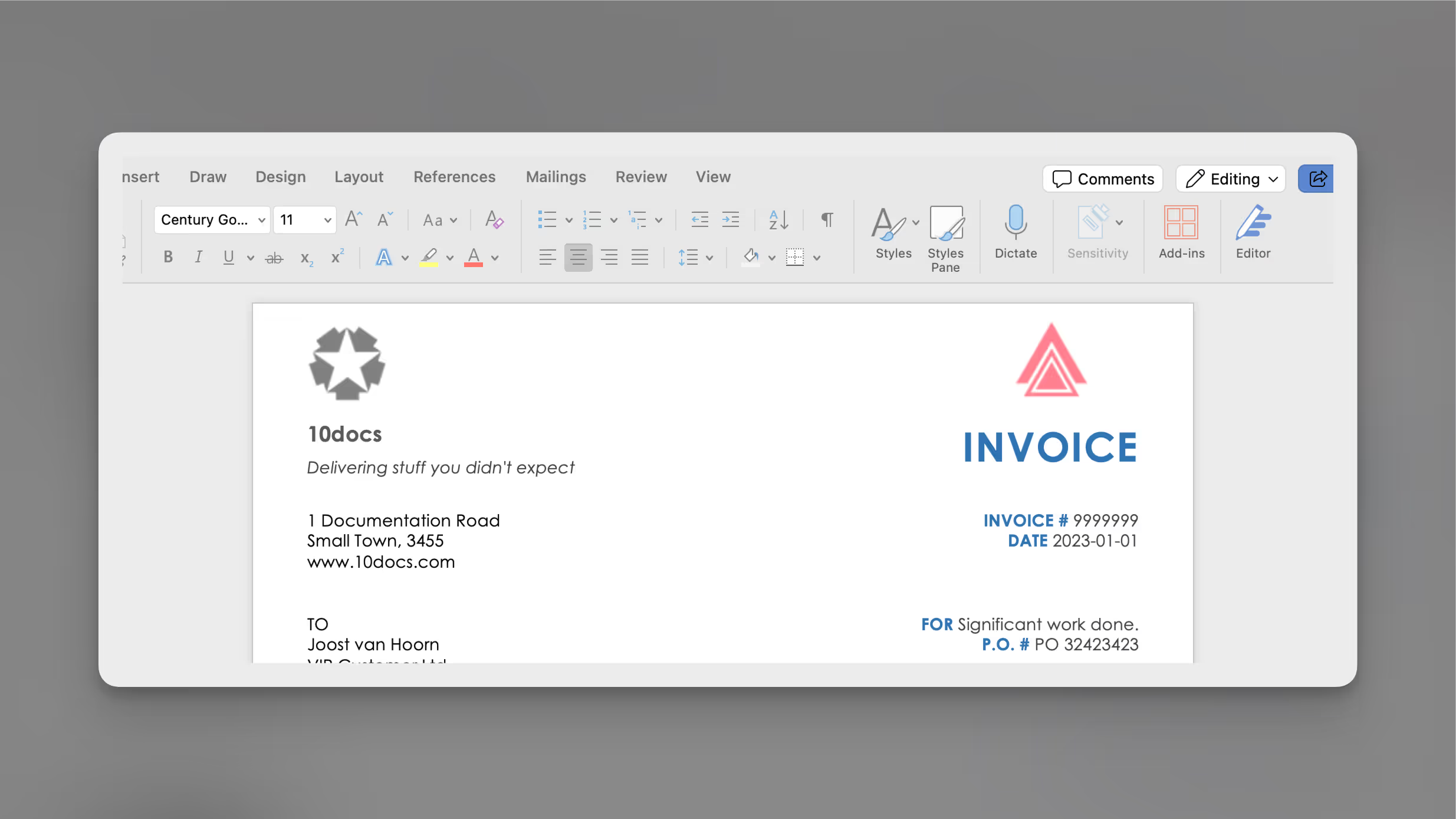
Choose PDF for sharing, HTML for web publishing, or TXT for AI training and analysis.
Configure quality, compression, and formatting options to match your specific needs.
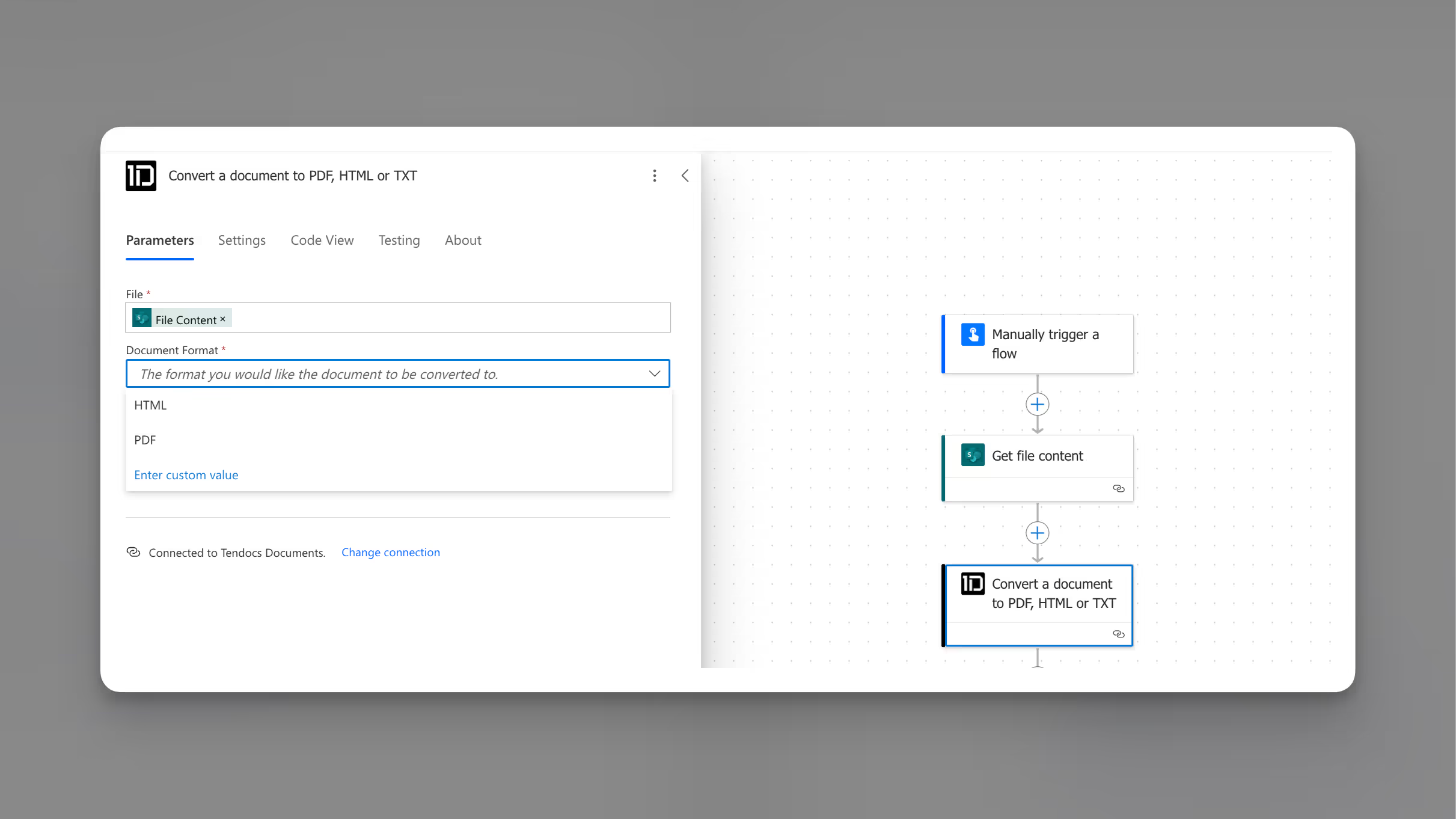
Download your converted document or share it directly with colleagues and stakeholders.
Use for training AI models, publishing online, or creating accessible document formats.
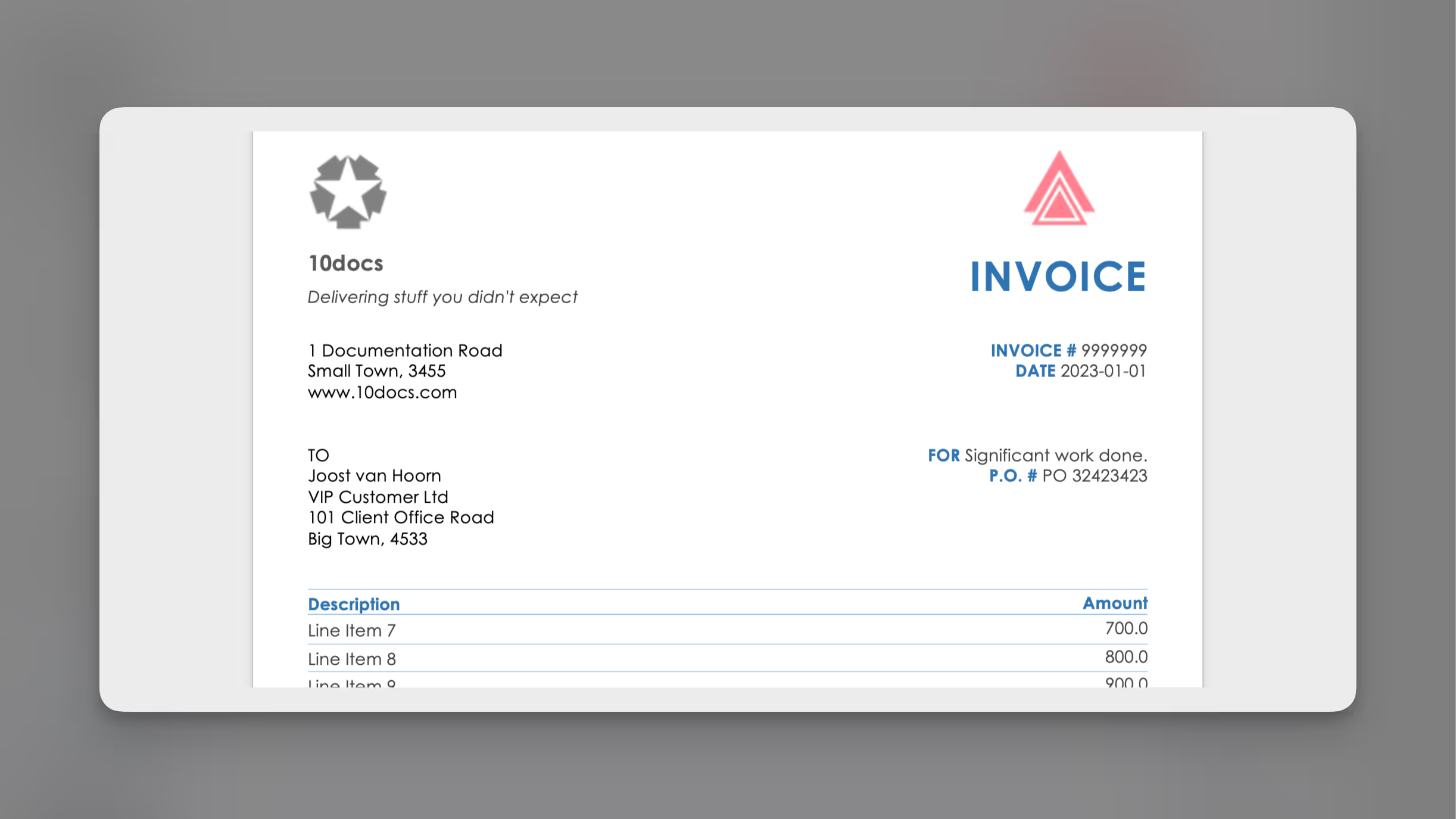
Convert Word, PowerPoint, and Excel files with perfect formatting preservation and structure integrity.
Generate TXT format optimized for AI training and analysis with clean, structured text extraction.
Create HTML output perfect for web publishing with responsive design and semantic markup.
Convert multiple documents simultaneously with automated batch processing and queue management.
All conversions are processed securely with encryption and automatic cleanup of temporary files.
Maintain fonts, images, tables, and layout integrity across all conversion formats.