Smart Detection
AI-powered analysis identifies text changes, formatting differences, and structural modifications with precision.
See what's changed, compare contracts, check document integrity. Our AI-powered comparison engine identifies differences with professional accuracy and contextual insights.
Start comparing your documents with AI-powered analysis
The two documents that you would like to compare. All Microsoft Office documents are supported.
The analysis of the two documents by selecting from a number of professions.
Review a summary of all differences, each individual difference, and importance.
Integrate the results into any workflow using Power Automate, or just use Excel.
Follow our simple 4-step process to compare documents with AI-powered accuracy
Choose the two documents you want to compare. We support all major formats including Word, PDF, and text files.
Our system automatically detects document structure and prepares them for detailed comparison analysis.
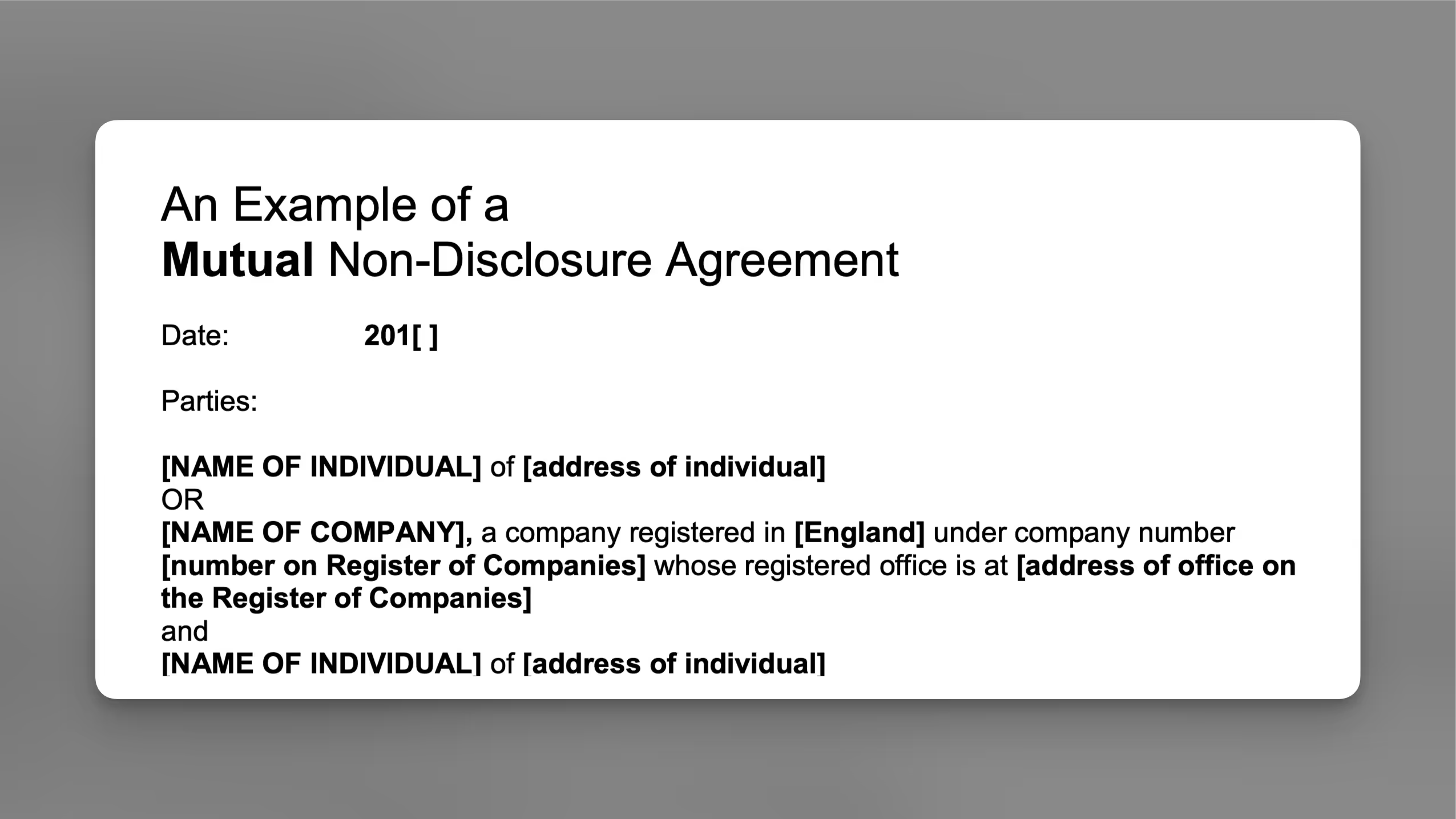
Advanced AI algorithms analyze every word, sentence, and paragraph to identify even the smallest changes.
Our AI understands context and meaning, not just text differences, providing intelligent insights.
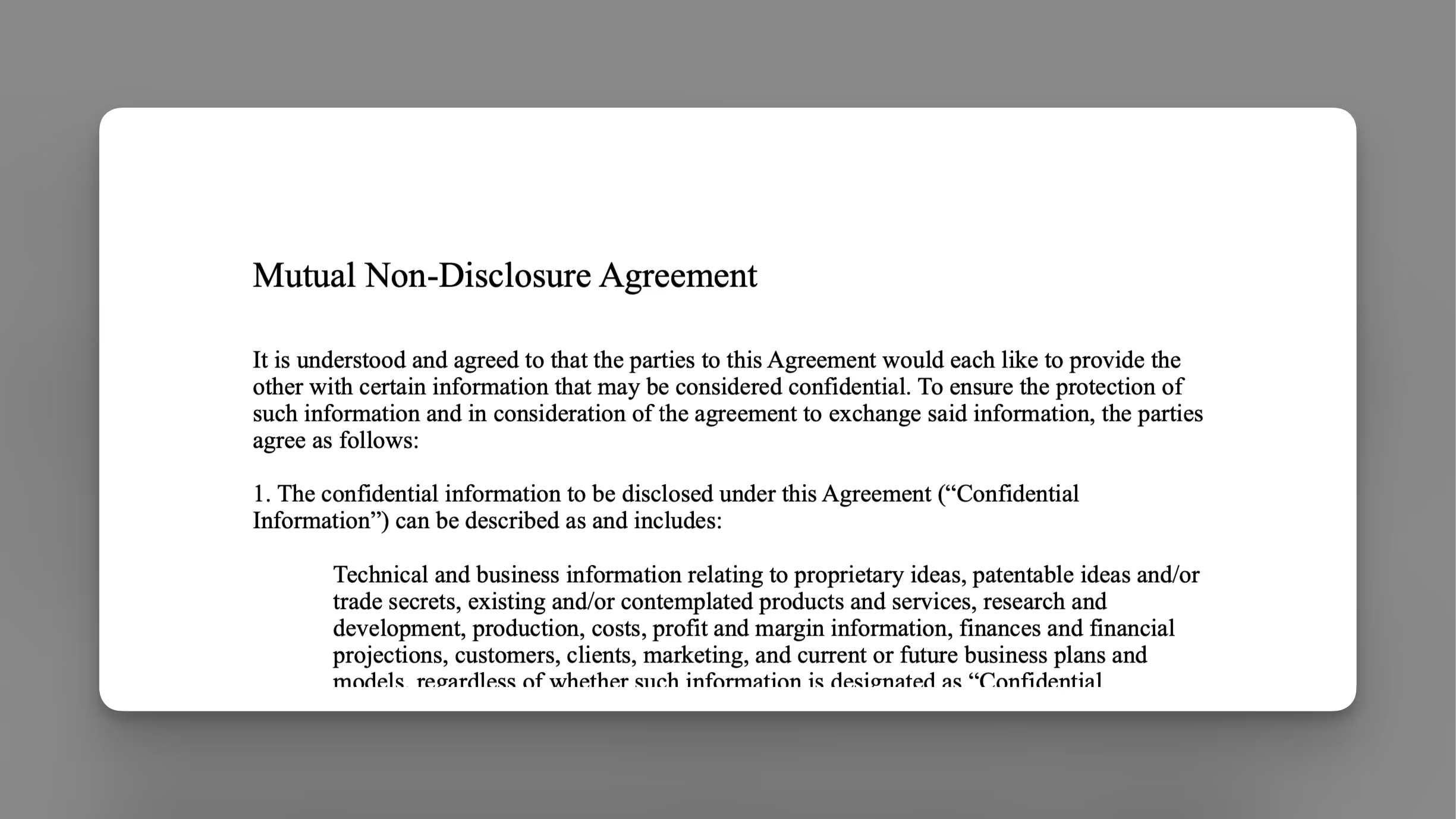
See all changes highlighted with clear visual indicators for additions, deletions, and modifications.
Export comprehensive reports in Excel, Word, or PDF format for easy sharing and review.
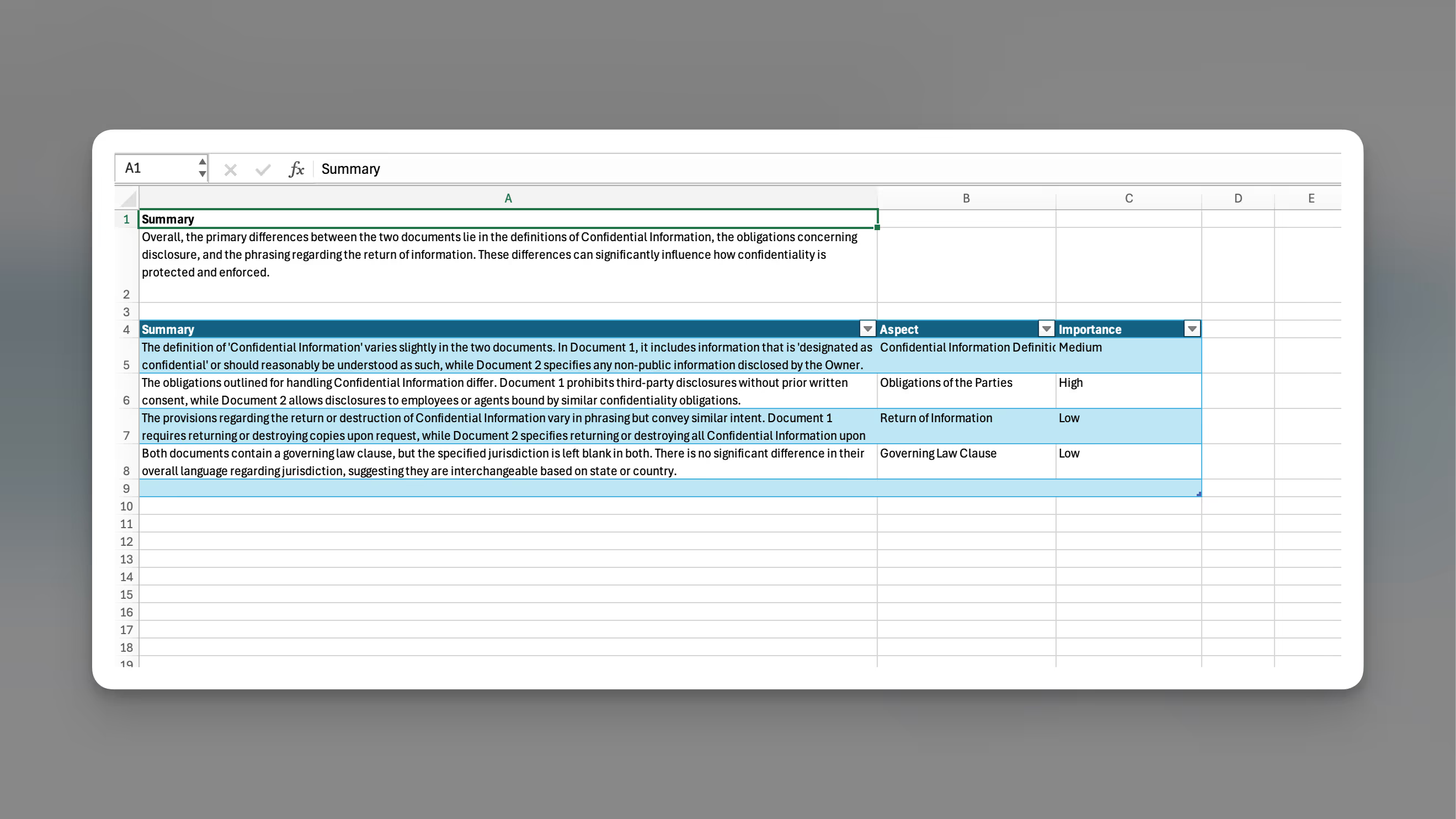
Connect with Power Automate, Zapier, and thousands of other services to automate your document workflows.
Use our REST API to integrate document comparison directly into your existing applications and systems.
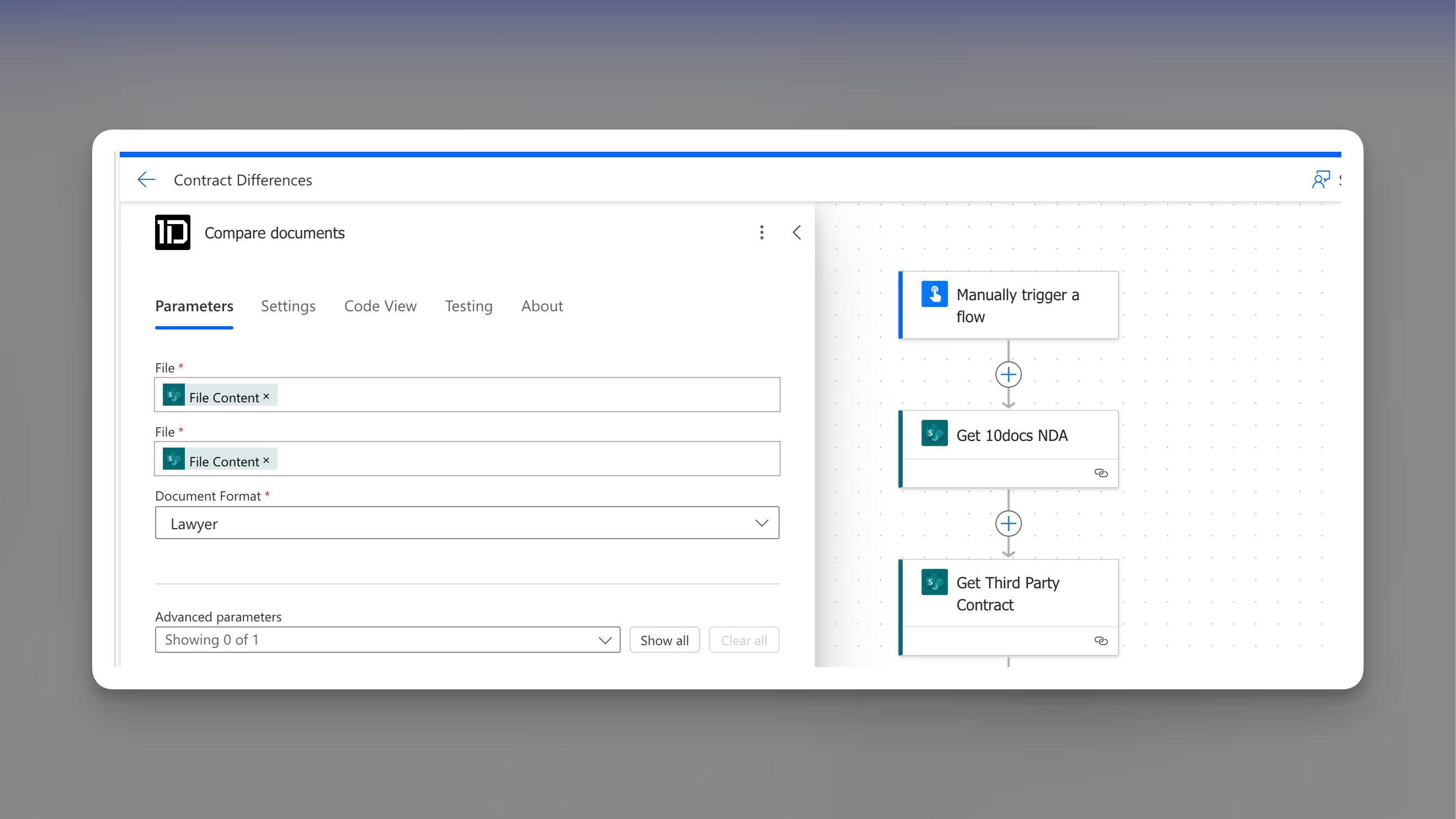
AI-powered analysis identifies text changes, formatting differences, and structural modifications with precision.
Clear visual indicators show additions, deletions, and modifications in an easy-to-understand format.
Generate comprehensive comparison reports with statistics and summaries of all changes detected.
Track document evolution over time with timestamped comparisons and change history.
All document comparisons are processed securely with end-to-end encryption and privacy protection.
Compare documents in various formats including PDF, Word, text files, and more.